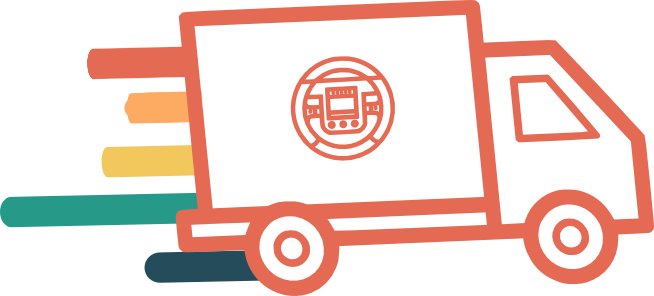Asetek SimSports® 3rd-Party Wheelbase QR Adapter
Tax excluded. Shipping calculated at checkout
✅ No Tariffs
✅ Ships From California
✅ Only Sales Tax Where Require
Asetek SimSports® 3rd-Party Wheelbase QR Adapter
The Asetek SimSports® 3rd-Party Wheelbase QR Adapter lets you use Asetek SimSports® steering wheels and button boxes on popular third-party direct-drive wheelbases. Maintain the solid, zero-play feel of the Asetek Quick Release while mounting to standard 6 × 70 mm patterns—perfect for mixed-brand rigs, interim upgrades, or multi-base test benches.
Highlights
- Cross-Ecosystem Compatibility — Mount Asetek SimSports® wheels/button boxes to third-party wheelbases using the industry-standard 6 × 70 mm bolt circle.
- Rigid, Zero-Play Interface — Precision-machined adapter preserves the rock-solid feel of the Asetek QR under high torque.
- Straightforward Setup — Simple mechanical install; electrical/data handled via your preferred connection (see notes below).
- Clean Cable Routing — Designed with pass-through/strain-relief options for tidy USB runs when required.
- Future-Proof Flexibility — Swap wheelbases without replacing your Asetek wheel or button box.
Specifications
- Mount Pattern (Base Side): 6 × 70 mm (P.C.D.)
- Wheel Side: Asetek SimSports® Quick Release interface
- Materials: CNC-machined aluminum, steel hardware
- Finish: Matte/anodized black
- Torque Handling: Engineered for high-torque DD use (verify your base’s rated limits)
- Cable Management: Channel/relief provisions for USB lead from button box (when used off-ecosystem)
Compatibility & Notes
- Wheels: Asetek SimSports® steering wheels & button boxes
- Wheelbases: Third-party DD bases with 6 × 70 mm front pattern
- Data/Power: When used on non-Asetek bases, connect your Asetek button box to PC via USB for inputs/LEDs. (Asetek wheelbases are not required.)
- Hardware: Base-side bolt sizes may vary by manufacturer; use bolts appropriate to your wheelbase faceplate depth.
What’s Included
- Asetek SimSports® 3rd-Party Wheelbase QR Adapter
- Mounting screws for the adapter interface
Third-party base-side bolts may be required and are not always included.
Installation
- Attach the adapter to your third-party wheelbase using the 6 × 70 mm pattern.
- Seat the Asetek SimSports® wheel/button box on the adapter’s QR interface.
- If using a non-Asetek base, route the USB cable from the button box to your PC and configure in your sim and RaceHub™ (if applicable).
Why It Matters
Run the gear you love—anywhere. This adapter keeps your Asetek wheel investment working across different wheelbases, so you can change hardware without rebuilding your entire control stack.
Support from Focus Sim Racing
Authorized Asetek SimSports® Dealer — Based in California. We’ll help confirm fitment, supply the right hardware, and share tidy cable-routing tips for a clean install.
- Local pickup (Santa Clarita, CA)
- Same-day shipping on in-stock items
- Compatibility and setup assistance
Questions? Call 661-251-8655 or contact us for help.
FAQ
Does this make my third-party base “Asetek-native”?
Mechanically, yes; electronically, your button box typically connects via USB when used off the Asetek ecosystem.
Will this work with every 6 × 70 mm base?
The pattern is standard, but faceplate thickness/bolt depth vary—use suitable bolts and verify clearance.
Do I still use RaceHub™?
Yes—use RaceHub™ to configure LEDs, inputs, and firmware on Asetek button boxes connected to PC via USB.
Pickup currently unavailable at Focus Sim Racing

Asetek SimSports® 3rd-Party Wheelbase QR Adapter
Focus Sim Racing
20717 Centre Pointe Pkwy
Santa Clarita CA 91350
United States
When you buy from Focus Sim Racing, you’re not just getting hardware — you’re getting our support.
If you’re unsure what setup is right for you, or you want expert advice before ordering, we’re happy to help. And after your purchase, we’ll be here to guide you through dialing in your rig so it performs at its best.
Use our contact form or call us directly at
(661) 251-8655.